Office 365 Migration Services
Transform your business with Microsoft Office 365.
By migrating to Office 365 you’ll save hours of laborious admin
and instantly gain more time to concentrate on your business.
We’ll help you transfer from Exchange more quickly, securely and seamlessly – on time and on budget with minimal risk.
Let us switch on your Office 365
Seamless Office 365 Migration.
Let your business benefit with a transfer to Office 365
Everything your business needs in one place – the Cloud. And the benefits don’t stop there, migrating from Exchange to Office 365 saves you money, time and helps your business grow regardless of its size. Here’s 10 ways how:
Request a free consultation & quote
Simplify a shift to the cloud with a Microsoft Office 365 migration.
Benefit from MS Office 365 services delivered by a specialist team of experienced IT engineers.
Outsourced but never out of mind, we’re here to help increase your productivity and ensure you benefit from the latest cloud technologies.
Sales and General Enquiries: 0121 312 0801
Support: 0121 312 0808
Email: [email protected]
Address: Morgan Reach House, 136 Hagley Road, Edgbaston, Birmingham B16 9NX
The best things come in 3s
Kalamazoo IT’s Microsoft Office 365 migration offers you three well-defined profiles to help businesses like yours manage your Cloud migration effectively:
- A Cutover Migration. For businesses with less than 300 employees, this is often the most affordable, simplest and fastest email to Office 365 migration. End users continue with their day-to-day while this pre-stages existing data and switches mail routing to Office 365 to synchronize new emails coming in.
- A Simple Co-Existence Migration. Recommended for organisations with 300 – 30,000 employees, this profile pre-stages existing data to Office 365 then moves new emails in manageable waves to synchronize a mail co-existence.
- A Hybrid Co-Existence Migration. Best suited for businesses with unique requirements that can migrate over a long-term period. This profile focuses its attention to client timelines, budgets and hardware/software needs. On-premise and cloud email solutions work in tandem to synchronise email, calendars and contacts, while you keep your existing email systems running simultaneously for as long as needed.
Our Microsoft 365 services include:
Need Office 365 Migration? – We’ve got you covered..
Office 365 – Nationwide. Our team of email migration experts are ready to respond to help you make the transition from Exchange. From Glasgow to London we’ve got your business covered and are committed to keeping you connected.
7 Steps For Office 365 Migration:
The greatest decisions start with one small step – in this case that means calling us. We’ll create and configure your new Office 365 environment to guarantee you peace of mind in the Cloud. We’ll customise and manage the migration of your data and mailboxes from your existing system. You can rely on Kalamazoo IT to provide you with a Cloud migration service that’s seamless, trouble-free and tailored to your needs. You also have the added benefit of extensive expertise from experienced IT consultants who understand your business, your specific needs and your Office 365 requirements.
| Step 1 | Let’s talk. Our experienced Cloud consultants will chat through the best migration options and subscriptions with you. We’ll then give you a clear price, without any obligation to move with us. |
| Step 2 | Set a date. Every business is unique. That’s why we take the time to identify any complex environments and carry out an on-site assessment to identify any potential issues so that there are no unexpected surprises during your migration. Afterall, we’re here to make this as seamless a transition as possible. |
| Step 3 | We’ll remotely create and configure your customised Office 365 environment. We’ll take care of any custom domains and advanced features such as message encryption, disclaimers and multi-factor authentication. |
| Step 4 | We’ll propose a migration path which creates user accounts or an active directory synchronisation. If you’re happy with our proposal we’ll then agree timescales for the migration process. |
| Step 5 | You may choose to use our proposed process and migrate your mailboxes independently at this stage. If this is the case, our IT consultants will work directly with your administrator to help you migrate the first sprint of mailboxes. |
| Step 6 | After a successful migration we’ll retire your old system and instruct a technical cleanse of old messaging. |
| Step 7 | Almost there. Your final step involves a knowledge transfer – our expert consultants training your system admin with all the guidance they need to manage your Office 365 in house. We’ll of course, provide all technical documentation of the migration for your records. |
Why choose Kalamazoo IT?
Kalamazoo is a Microsoft Partner. More importantly, Kalamazoo’s Office 365 consultants are all Microsoft certified with in-depth experience in Office 365, Exchange Server and Directory Services, across both small and medium-sized businesses.
We’re pioneers with proof of success. 50 years in fact. We were there at the beginning of the computer boom in the 1960s. And we’re still here now – at the forefront of technology providing IT support to businesses like yours – nationwide.
Breaking News –
Office 365 Updates.
We founded our company on communication and know the importance of staying connected. As trailblazers of MS Office 365 migration services, we’re here to bring you the latest insights, technology news and industry innovations first. We also like sharing what’s new with us here at Kalamazoo IT, so grab a cuppa and browse our blog for the stories that will shape our future.
Kalamazoo IT
Your trusted Microsoft 365 partner.
Larry Page had Sergey Brin. Ben had Jerry. Torvill had Dean. You’ve got Kalamazoo IT – your dynamic partner for Office 365 migration services.
Think of us as your extended IT team. A trusted voice at the end of the phone that takes away system-related stress and replaces it with strategic support for your business success.







